Building Your Digital Fortress in a Hostile World
I. The Looming Shadow: Why Cybersecurity Matters More Than Ever
A. The Exponential Growth of Digital Reliance:
From Personal Data to Critical Infrastructure, Our reliance on digital technology has exploded in recent years. This growth can be seen in two key areas:
- Personal Data: Every day, we entrust a vast amount of personal information to online services. This includes everything from our banking details and health records to our social media profiles and online shopping habits. This data is a goldmine for cybercriminals who can use it for identity theft, financial fraud, or even targeted attacks.
-
Critical Infrastructure: Our critical infrastructure, such as power grids, transportation systems, and financial institutions, are increasingly reliant on digital control systems. These systems are a prime target for cyberattacks that could cause widespread disruption and chaos. Imagine a scenario where a cyberattack shuts down the power grid in a major city, leaving millions without electricity. This highlights the critical need for robust cybersecurity measures to protect our infrastructure.
B. The Rise of Sophisticated Cybercrime:
From Opportunistic Attacks to Targeted Campaigns, Gone are the days of simple "spray-and-pray" cyberattacks that targeted a large number of users with a generic approach. Today's cybercriminals are highly sophisticated and employ a variety of tactics depending on their goals:
Financial Gain:
-
Mass Malware Attacks: These attacks aim to infect as many devices as possible with malware like ransomware, which encrypts files and demands a ransom payment for decryption. These attacks can target individuals and businesses alike.
-
Account Takeover (ATO): Cybercriminals use stolen login credentials to gain unauthorized access to online accounts, such as bank accounts or credit cards. They then use these accounts to steal money or make fraudulent purchases.
Espionage:
-
Targeted Attacks: These sophisticated attacks are meticulously planned and aimed at specific organizations or individuals to steal sensitive information. This information could be intellectual property, trade secrets, or government secrets. Cybercriminals may use a variety of tactics, such as social engineering or zero-day attacks, to gain access to these systems.
-
Supply Chain Attacks: Attackers target a company's trusted vendors or partners to gain access to their systems and ultimately reach the target organization.
Disruption and Destruction:
-
Denial-of-Service (DoS) Attacks: These attacks overwhelm a website or service with traffic, making it unavailable to legitimate users. This can be used to disrupt critical infrastructure or online services during a specific event.
-
Destructive Malware: These attacks aim to damage or destroy data and systems. They may be used for sabotage purposes or to create chaos and fear.
II. Unmasking the Enemy: A Deep Dive into Common Cyber Threats
A. Malware: The Malicious Arsenal
Malware, a portmanteau of "malicious software," is a broad term encompassing various programs designed to harm your computer system or steal your data. Here's a closer look at some of the most common types of malware and how they operate:
-
Viruses: These digital parasites act much like their biological counterparts. They attach themselves to legitimate programs or files and replicate themselves when the program is executed. Viruses can damage your system files, corrupt data, and even spread to other devices on a network. Think of a virus like a contagious disease for your computer - it can spread quickly and cause significant damage.
-
Worms: While viruses require a host program to spread, worms are self-replicating programs that exploit vulnerabilities in computer networks. They actively seek out new devices to infect, often by exploiting weaknesses in operating systems or network security protocols. Imagine a worm like a rapidly multiplying chain reaction, spreading quickly across a network and potentially causing widespread disruption.
-
Ransomware: This particularly nasty type of malware encrypts your files, rendering them inaccessible. The attackers then demand a ransom payment in exchange for a decryption key. Ransomware attacks can target individuals and businesses alike, causing significant financial losses and data disruption. Think of ransomware like a digital kidnapper - it takes your data hostage and demands a ransom for its safe return.
-
Spyware: This stealthy software operates silently in the background, collecting your personal information, browsing history, and keystrokes. Spyware can then transmit this stolen data to the attacker, who can use it for identity theft, financial fraud, or targeted attacks. Think of spyware like a secret eavesdropper - it silently gathers your information without your knowledge.
B. Phishing Attacks: The Art of Deception in Disguise
Identifying Phishing Attempts: These are deceptive emails or messages designed to trick you into revealing sensitive information. Cybercriminals use various tactics to make these attempts seem legitimate, so it's crucial to develop a critical eye.
Here's a breakdown of some key red flags that can help you identify a phishing attempt:
-
Spoofed Email Addresses and Websites:
Criminals often create email addresses and website URLs that closely resemble those of real companies. Be cautious of minor inconsistencies like misspellings, extra characters, or different domain extensions (e.g., ".com" vs. ".info").
-
Urgency and Pressure Tactics:
Phishing emails often try to create a sense of panic or urgency. They might use phrases like "urgent action required," "account suspended," or "limited-time offer." Their goal is to pressure you into acting quickly before you have time to think critically about the email's legitimacy.
-
Suspicious Attachments and Links:
Don't click on links or download attachments from unknown senders. Hover your mouse over a link to see the actual URL it leads to, which may reveal inconsistencies. If you're unsure about an attachment, contact the sender directly (through a verified source) to confirm its legitimacy.
-
Common Phishing Targets:
Cybercriminals target a wide range of people and organizations. Some of the most common targets include:
-
Financial Institutions: Emails impersonating banks, credit card companies, or other financial institutions are common. They may try to trick you into revealing your login credentials or account information.
- Social Media Platforms: Phishing attempts can also appear as messages from social media platforms, urging you to click on a link or update your account information.
-
Online Retailers: Fake deals or discounts may lure you into clicking on malicious links or providing your credit card details.
C. Social Engineering: Exploiting Human Psychology for Gain
Social Engineering: Don't Be Swayed
Social engineering manipulates, not hacks. They exploit human psychology to gain your trust and trick you into giving up sensitive information or access. These cybercriminals can be very convincing, often posing as friendly tech support personnel, concerned colleagues, or even distressed loved ones. They'll play on your emotions using fear (urgent security issues!), urgency (limited-time offer!), or greed (exclusive investment opportunity!) to cloud your judgment and rush you into a decision.
Here's how they try to trick you:
-
Fake Calls (Pretexting): Imagine receiving a call from your "bank" claiming suspicious activity on your account. This is a classic pretexting tactic where they create a fake scenario to extract your personal information or login credentials.
- Following Closely (Tailgating): Social engineers might attempt to gain access to secure areas by following closely behind authorized individuals who use access cards or codes. This is known as tailgating, and it's a way to exploit physical security weaknesses.
-
Trading Up (Quid Pro Quo): They might offer something valuable in exchange for your sensitive data. For example, they could promise "free tech support" in exchange for your login credentials. This quid pro quo approach aims to exploit your desire for help while compromising your security.
Protecting Yourself from Social Engineering:
Social engineering relies on tricking you, not hacking you. Cybercriminals exploit trust, urgency, and our desire to help. Here's how to fight back:
-
Be Aware: Learn common tactics like "pretexting" (fake scenarios) and "baiting" (tempting clicks). Recognize pressure tactics like "urgent" or "limited-time offer."
-
Healthy Skepticism: Question everything, especially unsolicited calls or messages. Don't trust unknown senders. Verify information independently.
-
Never Share Sensitive Data Over Unfamiliar Channels: Legitimate companies won't ask for passwords or credit card details via phone or email.
-
Take Your Time: Don't be rushed. Social engineers rely on urgency to cloud your judgment.
-
Report Suspicious Activity: Help protect others. Report attempts to relevant organizations.
III. Constructing Your Digital Defenses: A Multi-Layered Approach
The digital landscape presents a complex threat environment. Relying solely on a single security measure isn't enough. This section explores various tools and techniques you can combine to create a robust, multi-layered defense against cyberattacks. Think of it as building a fortified castle, with each layer adding another barrier to protect your valuable digital assets.
A. The Foundation: Strong Passwords & Multi-Factor Authentication
Creating Strong Passwords: Complexity and Uniqueness are Key
In today's digital world, strong passwords are your first line of defense. Here's what makes a good password:
-
Complexity is King: Avoid using dictionary words, birthdays, or pet names. Combine uppercase and lowercase letters, numbers, and symbols to create a password that's difficult to guess. Think something like "P@ssw0rd1sStr0ng!".
-
Uniqueness Matters: Don't reuse the same password for multiple accounts. A data breach on one site could compromise your login information for others.
Multi-Factor Authentication: Adding an Extra Layer of Security
Even strong passwords aren't foolproof. Multi-factor authentication (MFA) adds an extra layer of security by requiring a second verification step beyond your password. This could be a code sent to your phone, a fingerprint scan, or a security key. Think of it like a double lock on your digital door.
Biometrics (Fingerprint, Facial Recognition): Utilizing Unique Physical Characteristics
Some devices and online services offer biometric authentication using your fingerprint, facial recognition, or iris scan. While convenient, biometrics have limitations. Consider these factors when using them:
-
Security: Ensure the platform stores your biometric data securely.
-
Alternatives: Have a backup method like a strong password in case biometrics fail.
Security Tokens and Mobile Authenticator Apps: Adding an Extra Step to Login
Security tokens and mobile authenticator apps generate unique codes that you need to enter in addition to your password. These add another layer of security and are a good option for high-security accounts like online banking.
B. Patching the Holes: Keeping Your Software Up to Date
-
Understanding the Importance of Software Updates:
Software updates are like essential patches for your digital defenses. They address security vulnerabilities, those tiny cracks hackers can exploit to gain access to your system. This section explains why updates are crucial and how they keep your online armor strong.
-
Enabling Automatic Updates:
Keeping track of updates for all your software can be a chore. Thankfully, automatic updates simplify the process and ensure continuous security. This section explores the benefits of automatic updates and how they offer a convenient and effective way to stay protected.
C. Your First Line of Defense: Antivirus & Anti-Malware Software
Choosing the Right Antivirus Shield: Features and Reputation Matter
Selecting the right antivirus software is like choosing a reliable shield to protect yourself in a digital battlefield. This section dives into the key features and considerations to make an informed decision:
Features:
-
Real-time scanning to detect and block malware as you browse or download files.
-
Scheduled scans to thoroughly check your entire system for hidden threats.
-
Email and web protection to filter out malicious emails and websites.
-
Firewall functionality to monitor and control incoming and outgoing network traffic.
Reputation:
- Research the reputation of the antivirus software you're considering.
-
Look for trusted brands with a proven track record of providing robust security solutions.
- User reviews and independent testing results can also be valuable resources in making your choice.
Actively Patrolling Your System: Real-Time Protection and Scheduled Scans
Just like a vigilant guard patrolling a castle, your antivirus software needs to be constantly on the lookout for threats. This section explores two key features that provide proactive protection:
-
Real-Time Protection: This feature continuously scans files, emails, and websites in real-time, acting as a shield against new and emerging threats. It can identify and block malware before it can infect your system.
-
Scheduled Scans: While real-time protection is essential, it's also important to conduct regular, in-depth scans of your entire system. These scheduled scans can detect and remove hidden threats that might bypass real-time defenses.
D. Guarding Against Clicks: Suspicious Links & Attachments

Cybercriminals often rely on deception to trick you into clicking malicious links or downloading infected attachments. Here's how to be cautious and avoid these traps:
Hovering Over Links to Verify URLs:
-
Don't Trust What You See at First Glance. Just because a link appears to lead to a legitimate website (e.g., "yourbank.com") doesn't mean it's safe. Hover your mouse cursor over the link (without clicking!). A small pop-up window will often display the actual URL the link points to. Be wary if the displayed URL is different from what you see in the text, or if it contains misspellings or unusual characters.
Verifying Sender Identity Before Downloading Attachments:
-
Be Wary of Unexpected Emails. Don't be fooled by email sender names or addresses that appear familiar. Cybercriminals can easily spoof email addresses to make them seem like they're from a trusted source like your bank or colleague. If you receive an unexpected email, especially one with an attachment, be cautious. Verify the sender's identity by checking the email address carefully (look for misspellings or irregularities) and consider contacting the sender through a trusted channel (like a phone number you know is correct) to confirm the email's legitimacy before downloading any attachments.
E. The Safety Net: Data Backups & Disaster Recovery
Imagine losing all your important files due to a cyberattack, hardware failure, or accidental deletion. Backups are your safety net, ensuring you can recover your data in case of disaster. Here's how to choose the right backup strategy:
Choosing Your Backup Destination:
-
Local Disk: Backing up to an external hard drive offers physical control over your data. However, it's vulnerable to physical damage or theft if stored in the same location as your computer.
-
Cloud Storage: Cloud backup services store your data on remote servers, offering accessibility from anywhere and protection against local disasters. However, consider storage limitations, costs, and internet reliance.
-
Combination Approach: For maximum security, consider a hybrid approach. Backup critical data to both a local drive and a cloud storage service. This provides redundancy in case one backup fails.
Remember: The best backup strategy is the one you follow consistently.
Verifying Your Safety Net: Regularly Testing Backups
Just like you wouldn't rely on a rusty fire extinguisher, don't assume your backups work flawlessly. Here's why testing is crucial:
-
Ensuring Recoverability: Regularly testing your backups ensures you can actually recover your data if needed. Try restoring a small sample of files to confirm the backup process works as intended.
-
Identifying Issues Early: Testing can help uncover potential problems with your backup media or software before you face a real data loss situation.
-
Peace of Mind: Knowing your backups are functional provides peace of mind and reduces the stress of potential data loss.
IV. Beyond Your Device: Securing Your Online Presence
A. Public Wi-Fi: Convenience with Hidden Risks
Public Wi-Fi hotspots are convenient, offering internet access on the go. However, they come with inherent security risks. Let's explore these concerns and how to stay safe:
-
Understanding the Insecurities of Public Wi-Fi:
-
Unencrypted Networks: Public Wi-Fi networks often lack encryption, which means your data travels in plain text. This makes it vulnerable to eavesdropping by cybercriminals. Imagine shouting your conversations in a crowded room - that's how unencrypted Wi-Fi works!
-
Potential Man-in-the-Middle Attacks: Malicious actors can set up fake Wi-Fi hotspots or exploit vulnerabilities in public networks to position themselves as a "middleman" between your device and the internet. This allows them to intercept your data traffic, potentially stealing passwords, credit card information, or other sensitive data.
-
Using a VPN for Enhanced Protection: Encrypting Your Traffic for Secure Communication
A Virtual Private Network (VPN) is a powerful tool that encrypts your entire internet traffic, creating a secure tunnel between your device and the internet. Think of it like a private conversation within a crowded room - only you and the intended recipient can hear what's being said. With a VPN, even if you're on an unencrypted public Wi-Fi network, your data remains confidential.
-
Choosing a Reputable VPN Provider: Factors to Consider Like Speed, Security, and Privacy Features
Not all VPN providers are created equal. Here's what to consider when choosing one:
-
Speed: VPNs can sometimes slow down your internet connection due to encryption and routing. Look for a provider with a good balance of speed and security.
-
Security:Choose a VPN that uses strong encryption protocols like AES-256 to ensure your data is truly protected.
-
Privacy Features: Some VPN providers offer additional features like a strict no-logs policy, which ensures your online activity isn't tracked or stored.
More about VPNs in our BLOG.
B. Securing Your Home Network: The Gateway to Your Devices
Your home Wi-Fi network is your gateway to the internet, and just like your physical home, it needs proper security measures in place. Here's a breakdown of key strategies to create a strong and secure Wi-Fi environment:
-
Choosing a Strong Wi-Fi Password: Complexity and Length are Crucial
-
Ditch simple passwords like birthdays or pet names.
-
Create a strong password by combining uppercase and lowercase letters, numbers, and symbols.
-
Aim for at least 12-15 characters for optimal security.
-
Think of something complex like "P@ssw0rd1sStr0ng&S@fe!".
-
Network Encryption: Enabling WPA2 or WPA3 for Secure Communication
-
Encryption scrambles data traveling over your Wi-Fi network, making it unreadable to anyone eavesdropping.
-
Most modern routers support WPA2 encryption, which is a good starting point.
-
If your router offers WPA3, consider upgrading for the latest security standard.
-
Guest Network for Visitors: Limiting Access and Protecting Your Main Network
-
Offering a separate guest network allows visitors to access the internet without granting them access to your main network devices like computers or printers.
-
This helps isolate potential security risks and keeps your sensitive data protected.
-
Keeping Your Router Firmware Updated: Addressing Vulnerabilities in Network Devices
-
Just like software on your computer, your router's firmware needs updates to address security vulnerabilities.
-
Outdated firmware can leave your network exposed to attacks.
-
Check your router manufacturer's website for available firmware updates and install them promptly.
V. Proactive Cybersecurity: It's Not Just About Reaction
A. Staying Ahead of the Curve: Continuous Education and Awareness
The cybersecurity landscape is constantly evolving, with new threats and tactics emerging all the time. Here's why staying informed is crucial for your online safety:
-
Learning About New Threats and Tactics: Cybersecurity news keeps you updated about the latest hacking methods, malware strains, and phishing scams. By knowing what threats are out there, you can be more prepared to identify and avoid them.
-
Understanding the Latest Vulnerabilities: News reports often highlight vulnerabilities discovered in software or hardware. This allows you to take proactive measures like patching your systems or changing passwords to mitigate the risks.
-
Staying Ahead of the Curve: Cybercriminals are constantly refining their techniques. Keeping up with the news helps you anticipate potential dangers and adapt your security practices accordingly.
B. Building a Security Culture:
-
Training and Awareness Programs Within Organizations.
-
Encouraging a Culture of Security Awareness.
-
From Employee Training to Regular Phishing Simulations.
-
Empowering Employees to Report Suspicious Activity.
-
Creating a Safe Space for Open Communication
C. Implementing a Security Checklist: A Proactive Approach to Defense
Regular Password Changes: Maintaining Strong Password Hygiene
-
Enabling Two-Factor Authentication on All Accounts: Adding an Extra Layer Across Platforms
-
Being Wary of Unsolicited Software Downloads: Only Download from Trusted Sources
-
Securing Mobile Devices: Using Strong Passwords, Enabling Find My Device Features, and Keeping Software Updated
-
Being Mindful of Social Media Sharing: Limiting Personal Information and Avoiding Publicly Sharing Sensitive Data
VI. Conclusion: Building a Resilient Digital Fortress

A. Cybersecurity: An Ongoing Journey, Not a One-Time Fix
Cybersecurity isn't a one-time fix. It's an ongoing process of vigilance and adaptation. Here's why staying informed and flexible is crucial:
- The Evolving Threat Landscape: Just like technology advances, so do the tactics of cybercriminals. New malware strains, phishing scams, and hacking techniques emerge constantly. Think of it like an ever-changing battlefield, requiring continuous adjustments to your defenses.
-
Adapting Your Defenses as Threats Change: Relying on static security measures like a single strong password won't suffice in the long run. By staying informed about new threats, you can adapt your strategies accordingly. This might involve implementing new security software, updating passwords more frequently, or learning to identify the latest phishing tactics.
Constant vigilance is essential for keeping yourself safe online. Here are some ways to maintain a proactive approach:
-
The Importance of Vigilance: Don't let cybersecurity become an afterthought. Make it a habit to be aware of potential threats and take steps to mitigate them.
-
Staying Alert: Be cautious when browsing the internet, opening emails, or clicking on links. Don't let urgency or curiosity cloud your judgment.
-
Proactive in Protecting Yourself: Don't wait for an attack to happen before taking action. Implement strong security practices from the beginning, and update them as needed.
B. Taking Control of Your Digital Security: Empowerment Through Knowledge
The digital world offers endless opportunities, but it also presents security challenges. By understanding the basics of cybersecurity, you've equipped yourself with the tools to navigate this landscape with confidence.
This guide explored various strategies to fortify your digital defenses, including:
-
Creating strong, unique passwords.
-
Adding multi-factor authentication for extra security.
-
Keeping software updated to patch vulnerabilities.
-
Utilizing antivirus software for real-time protection.
-
Practicing caution with links, attachments, and unexpected emails.
-
Implementing a data backup strategy for recovery.
-
Securing your Wi-Fi network with strong passwords and encryption.
-
Staying informed about evolving threats and adapting your defenses.
The Power of Action: Taking Charge of Your Digital Life
Now that you possess this valuable knowledge, it's time to take action!
-
Review your passwords and create strong, unique ones.
-
Enable multi-factor authentication for critical accounts.
-
Install a reputable antivirus and enable its features.
-
Secure your Wi-Fi network with a strong password and encryption.
-
Update your software, operating systems, and router firmware regularly.
-
Maintain vigilance online - be cautious with links and emails.
-
Back up your data to ensure recovery in case of an attack.
-
Stay informed - subscribe to reliable cybersecurity news sources.
Remember, cybersecurity is an ongoing process. By implementing these strategies, staying vigilant, and continuously learning, you can significantly enhance your online security posture and create a safer digital environment. This journey empowers you to take control of your digital life and navigate the ever-evolving cyber landscape with confidence.
VII. Additional Resources
Curated List of Reputable Cybersecurity Organizations and Websites:
Government Agencies:
-
National Institute of Standards and Technology (NIST) Cybersecurity Framework: https://www.nist.gov/cyberframework (US) - Provides a comprehensive framework for managing cybersecurity risk.
-
Cybersecurity & Infrastructure Security Agency (CISA): https://www.cisa.gov/ (US) - Offers guidance, resources, and alerts to help businesses and individuals stay safe online.
-
National Cyber Security Alliance (NCSA): https://staysafeonline.org/ (US) - Nonprofit organization promoting cybersecurity awareness and education for the public and private sectors.
Non-Profit Organizations:
-
Open Web Application Security Project (OWASP): https://owasp.org/ - Offers free security resources, tools, and methodologies for developers to build secure web applications.
-
Sans Institute: https://www.sans.org/ - Provides a wide range of cybersecurity training and certification programs for professionals.
News and Information Websites:
-
SecurityWeek: https://www.securityweek.com/ - Delivers daily cybersecurity news, analysis, and insights for security professionals and enthusiasts.
-
Krebs on Security: https://krebsonsecurity.com/ - Renowned blog by security researcher Brian Krebs, focusing on cybercrime and online threats.
-
CERT (CERT Coordination Center): https://www.sei.cmu.edu/about/divisions/cert/ - Delivers security information and incident coordination resources for IT professionals.
Additional Resources:
-
National Initiative for Cybersecurity Careers and Studies (NICCS): https://niccs.cisa.gov/ - Provides information on cybersecurity education, training, and careers.
-
European Union Agency for Cybersecurity (ENISA): https://www.enisa.europa.eu/ (EU) - Offers cybersecurity expertise and advice for the member states of the European Union.

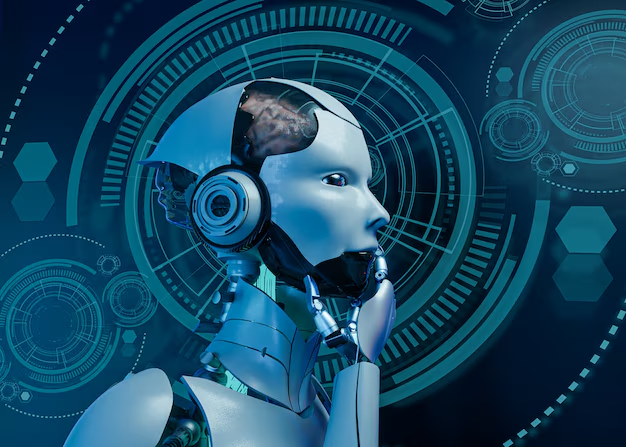 How New AI Technologies Can Revolutionize Life as We Know It
How New AI Technologies Can Revolutionize Life as We Know It
 Your Essential Guide to VPNs: Protect Yourself Online Today
Your Essential Guide to VPNs: Protect Yourself Online Today
 Dubai: Aiming to Be One of the Top 10 IT Hubs Globally
Dubai: Aiming to Be One of the Top 10 IT Hubs Globally
 What is Blockchain Technology Solutions for Cloud Security?
What is Blockchain Technology Solutions for Cloud Security?